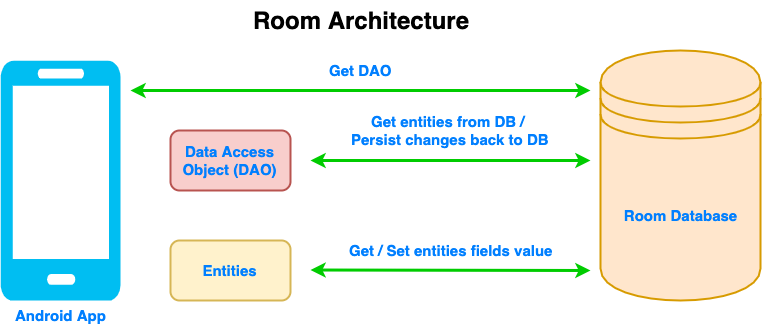reading_notes
Read: 29 - Room
Room

- The Room persistence library provides an abstraction layer over SQLite to allow fluent database access while harnessing the full power of SQLite.
Room provides the following benefits
- Compile-time verification of SQL queries.
- Convenience annotations that minimize repetitive and error-prone boilerplate code.
- Streamlined database migration paths.
- To use Room in your app, add the following dependencies to your app’s build.gradle file:
dependencies {
def room_version = "2.3.0"
implementation "androidx.room:room-runtime:$room_version"
annotationProcessor "androidx.room:room-compiler:$room_version"
// optional - RxJava2 support for Room
implementation "androidx.room:room-rxjava2:$room_version"
// optional - RxJava3 support for Room
implementation "androidx.room:room-rxjava3:$room_version"
// optional - Guava support for Room, including Optional and ListenableFuture
implementation "androidx.room:room-guava:$room_version"
// optional - Test helpers
testImplementation "androidx.room:room-testing:$room_version"
// optional - Paging 3 Integration
implementation "androidx.room:room-paging:2.4.0-alpha04"
}
-
It’s highly recommend that you use Room instead of using the SQLite APIs directly because Room provides the following benefits:
- Compile-time verification of SQL queries.
- Convenience annotations that minimize repetitive and error-prone boilerplate code.
- Streamlined database migration paths.
Room Components are mainly
- The database class that holds the database and serves as the main access point for the underlying connection to your app’s persisted data.
- Data entities that represent tables in your app’s database.
- Data access objects (DAOs) that provide methods that your app can use to query, update, insert, and delete data in the database.
- Data access object (DAO) => to provide methods interacting with data.
Entities in room
-
You define each Room entity as a class that is annotated with @Entity. A Room entity includes fields for each column in the corresponding table in the database, including one or more columns that comprise the primary key.
-
Each Entity should have a unique primary key.
-
Because SQLite is a relational database, you can specify relationships between entities. Even though most object-relational mapping libraries allow entity objects to reference each other,Room explicitly forbids this.
-
Relationship between entities: One to one, one to many & many to many relationships
DAO

- Is either an interface or an abstract class. For basic use cases, you should usually use an interface. In either case, you must always annotate your DAOs with @Dao. DAOs don’t have properties, but they do define one or more methods for interacting with the data in your app’s database. => ( @Insert, @Delete, @Update, @Query).
Insert
@Insert(onConflict = OnConflictStrategy.REPLACE)
public void insertUsers(User... users);
@Insert
public void insertBothUsers(User user1, User user2);
Update
@Update
public void updateUsers(User... users);
Delete
@Delete
public void deleteUsers(User... users);
- If your app’s logic requires direct access to the return rows, you can write your DAO methods to return a Cursor object