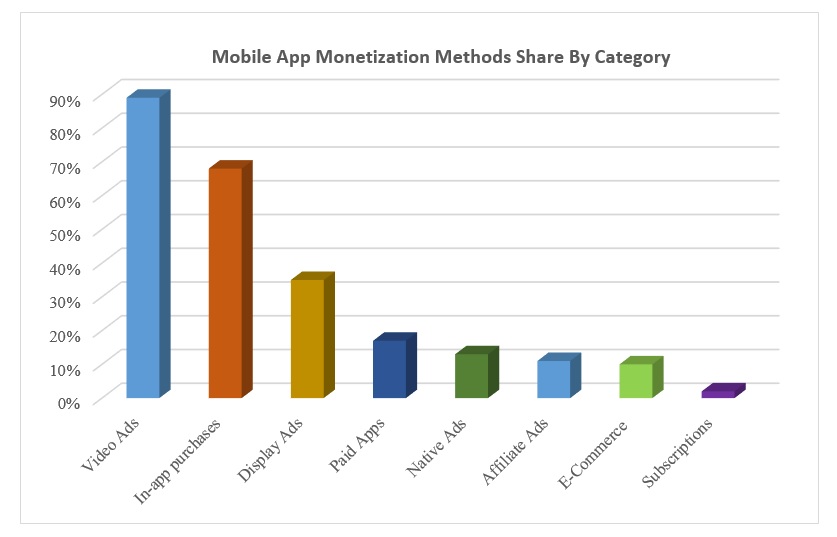reading_notes
Read: 34 - Monetization
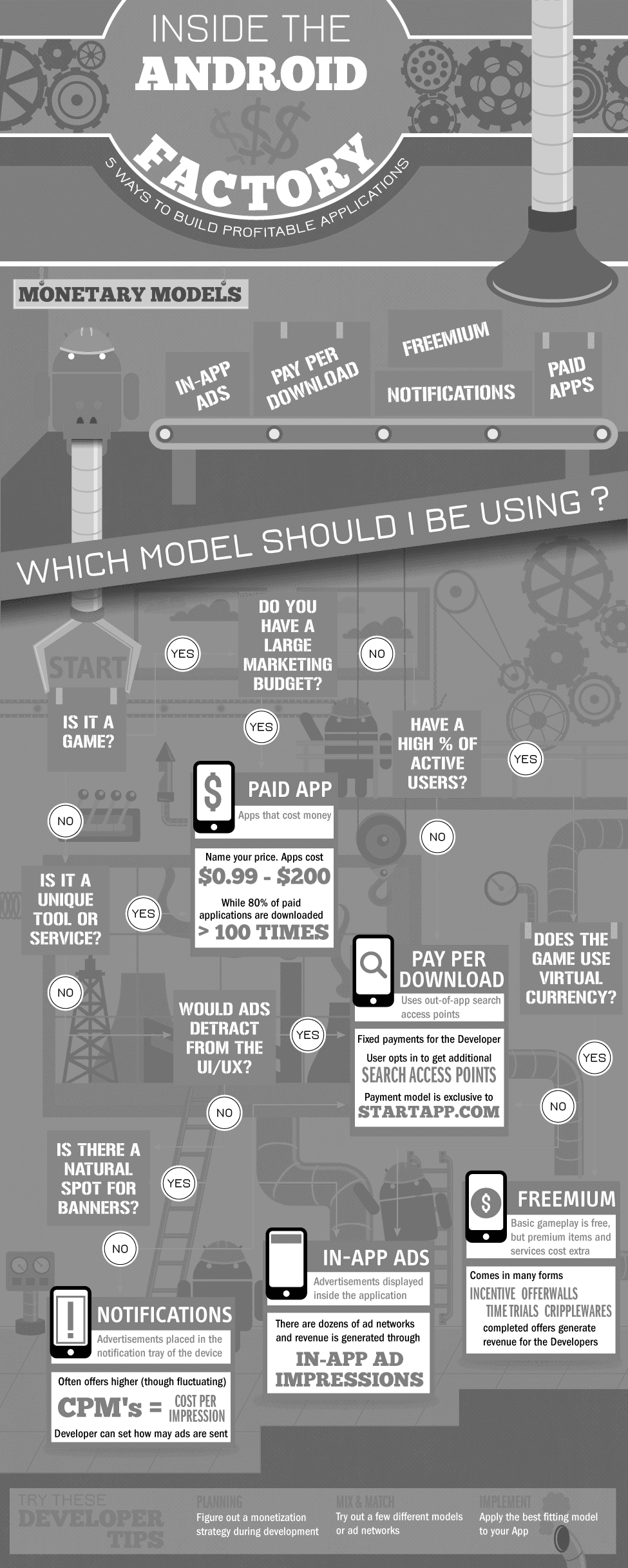
Android Monetization
Android Monetization is a technique that refers to monetizing Android apps. Monetizing generally means displaying advertisements and generating income when users interact with an ad or see one.
To maximize your revenue, consider a flexible monetization strategy that adapts to your audiences and markets. Different audiences can have different preferences for paid apps, in-app purchases, subscriptions, ads, and other ecommerce.
Sell goods or services through your app
When you’re developing a mobile application for Android and distributing it on Google Play, there are two primary ways you can accept payments: Google Play’s billing system and Google Pay.
Sell digital goods or services with Google Play’s billing system
-
Use Google Play’s billing system to sell digital goods or services within an app on Google Play. Google Play’s billing system makes it easy for users to consistently, securely, and seamlessly purchase your goods and services for your app. Once users save a payment method on Google Play, they can use that same payment method for all future purchases on Google Play with just a tap.
-
Developers who distribute their app through Google Play are required to use Google Play’s billing system to sell in-app content. Items that require developers to use Google Play’s billing system include the following:
- Virtual game products, such as coins, gems, extra lives or turns, special items or equipment, characters or avatars, additional levels or playtime.
- App functionality or content, such as an ad-free version of an app or new features not available in the free version.
- Subscription services, such as streaming media, digital publications, and social networking services.
- Cloud software products, including data storage services, business productivity software, and financial management software.
Sell physical goods or services with Google Pay
-
Use Google Pay to sell physical goods or services that are used or delivered outside of your app. Google Pay provides your customers a faster, safer way to pay online, both in apps and wherever contactless payments are accepted. Accepting Google Pay speeds up your checkout process, as users won’t need to enter their payment details each time or when they first download your app.
-
Products where we recommend developers use Google Pay include the following:
- Retail merchandise, such as groceries, clothing, housewares, and electronics. - Physical services, including taxi and transportation services, cleaning services, food delivery, airfare, and event tickets. - One-time membership fees or recurring dues, including gym memberships, loyalty programs, or clubs offering accessories, clothing, or other physical products. - Electronic bill payment, including credit card bills, utilities, and cable or telecommunications services.To get started with Google Pay, visit the Google Pay Business Console to get your Merchant ID.
Other app monetization options
Advertising
Get paid for showing Google AdMob ads, including native ads that allow you to match ads to your app’s look and feel.
Paid apps
Set a price for your app that the user must pay before they can download and install it. You can also take advantage of automatic local pricing (or set prices yourself), promo codes, and pricing templates.
Best practices for setting your initial monetization strategy
- Research other apps in your category: Learn how other developers charge for their apps and content. Consider whether there are benefits to offering users alternative ways to pay.
- Think about how your app will be used: Your app’s usage patterns can indicate the best monetization choices. For apps with more casual usage, advertising and in-app purchases might be appropriate options. However, always consider offering an in-app purchase that removes ads.
- Make use of natural extensions: If your app can be extended or expanded, such as with adding levels in a game, consider making the core app available for free and offering extended features through in-app purchases or subscriptions.
- Consider your cost structures: If you have significant recurring content costs, consider using subscriptions. Use a free trial period to encourage uptake.
- Consider your audience: For some audiences, the scope for using advertising, subscriptions, or in-app purchases can be limited. For example, users are more likely to pay for an ad-free, kid-friendly app than a casual use app. In these cases, premium (paid) apps are more appropriate.
- Consider local factors when setting prices: When setting prices for apps, in-app purchases, or subscriptions in specific markets, be sure to consider cost of living differences, local pricing patterns, pricing of competitive apps, and other market factors.
Best practices for optimizing your monetization strategy
- Analyze statistics in the Google Play Console: Gain an understanding of your users’ purchasing patterns, including statistics on average revenue per paying user and new versus returning buyers.
- Understand purchasing behavior with Google Analytics for Firebase: With data on up to 500 in-app events, Google Analytics for Firebase can provide insights into user buying behavior.
- Run pricing experiments: Use in-app A/B testing to experiment with different prices and alternative ways to encourage users to take up subscriptions or purchase in-app products.
- Offer a sale price: Paid apps can use strikethrough pricing in the Play Console to offer a discounted price for a limited time and encourage more purchases.
The Types Of Ads

There are 7 popular different types of ads that you need to be aware of when monetizing your app:
- Banner Ads - Those are the ads that you see all over the web. They usually appear at the top or the bottom of the screen.
- Interstitial Ads - Those ads pop up during the transitions such as between screens, at the launch of the app, or at the end of a certain task.
- Video Ads - Those are video-based ads that pop-up in the app when a certain event or action is triggered.
- Dialog Ads - Those ads are usually shown as boxes that ask the user to check the website or the app of the advertiser.
- Offer Wall Ads - Each of those ads displays a single in-app interstitial which shows multiple promotional offers.
- SmartWall Ads - Those ads can take the shape of any format based on a triggered action or a certain factor.
- Rich Media Ads - Those are interactive ads that behave differently depending on the user input.